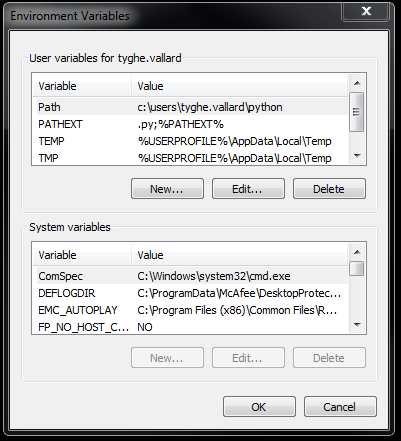Ever need to install Python for just your user account? Maybe you don’t have admin privileges or something to install it?
- First, download Python from here
- Extract the msi to your Profile directory
- Open a command window Start Button -> cmd
- mkdir %USERPROFILE%\python
- msiexec /a %USERPROFILE%\Downloads\python-2.7.6.msi /qb TARGETDIR=%USERPROFILE%\python
- At this point we have python sort of installed. You would have to type %USERPROFILE%\python\python.exe ever time you wanted to run python. We want to be able to just type python from anywhere and have it run
- You should be set to go. Open a command window and type python -V to see if it works